fmeobjects.FMEMultiSurface
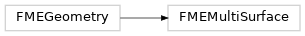
|
This appends the surface to the MultiSurface. |
|
This appends the MultiSurface passed in to the MultiSurface. |
This method returns the bounding box of the geometry. |
|
This method returns the bounding cube of the geometry. |
|
Returns the bounds of the geometry. |
|
Remove all measures from the geometry. |
|
Copies all the attributes from the given feature to traits on this geometry, if they match the (optional) regular expression. |
|
Copies the label of the 'sourceGeometry' onto this geometry. |
|
Copies all the traits from the given geometry that match the (optional) regular expression. |
|
Copies all the traits from this geometry to attributes on the given feature, if they match the (optional) regular expression. |
|
Deletes the geometry's label. |
|
Reduces the geometry to 2D. |
|
|
This sets the geometry's dimension to 3D. |
This method returns the appearance reference within the Library associated with this multisurface. |
|
Area calculation. |
|
Returns the wireframe of the contained surfaces as a |
|
This routine retrieves the 'label' of this geometry as a |
|
Retrieve the names of the measures on this geometry. |
|
|
This method returns the surface at the given index. |
|
Retrieves the geometry trait value of the specified trait name. |
Retrieve the names of the traits on this geometry. |
|
This method returns a tuple of a boolean, indicating if the trait is null, a boolean, indicating if the trait is missing, and an integer representing the type of the trait. |
|
|
Returns the type of given trait. |
Returns whether or not the geometry has a label. |
|
Check if this geometry or any sub part of this geometry has measures. |
|
Returns whether or not the geometry is 3D. |
|
Check if the geometry is an aggregate or multi-part collection. |
|
|
Works similarly to |
|
Returns |
|
Returns |
This returns the number of surfaces that make up this MultiSurface. |
|
|
Offsets the geometry by the coords specified by 'offsetPoint'. |
When set at this |
|
This removes and returns the last surface of the MultiSurface. |
|
|
Removes the measure with name 'measureName' if supplied, or the default measure, if there is one. |
|
This method has 4 modes: |
Renames the measure specified by 'oldMeasureName' to the new name, specified by 'newMeasureName'. |
|
Recursively resolves surface parts with default appearances by replacing these defaults with the inherited appearance references stored by the parent surface, if such a value exists. |
|
|
Rotates the contained surfaces about the z-axis by the specified angle, in degrees. |
|
Scales the contained surfaces by the scaling factors, relative to the origin. |
This method associates an appearance within the Library with this multisurface. |
|
|
Sets the geometry's label with a |
|
Sets a geometry trait with the specified value. |
This method supplies a null trait value with a type to the geometry. |
- class FMEMultiSurface
FME MultiSurface Class
Create an instance of a MultiSurface geometry object.
init()
Default
FMEMultiSurfaceconstructor.- Return type:
- Returns:
An instance of a MultiSurface Geometry object.
init(multiSurface)
Create a copy of the passed in MultiSurface geometry object.
- Parameters:
multiSurface (FMEMultiSurface) – The MultiSurface geometry object to create a copy of.
- Return type:
- Returns:
An instance of a MultiSurface Geometry object.
- __init__(*args, **kwargs)
- appendPart(surface)
This appends the surface to the MultiSurface. If
Noneis passed in, nothing will be appended. All surfaces in the MultiSurface will be forced to have the same dimension. If any 3D surfaces exist, all 2D surfaces will be converted to 3D with a default Z value of 0.0.- Parameters:
surface (FMESurface) – The surface to be appended.
- Return type:
None
- Raises:
FMEException – An exception is raised if an error occurred.
- appendParts(multiSurface)
This appends the MultiSurface passed in to the MultiSurface. If
Noneis passed in, nothing will be appended.- Parameters:
multiSurface (FMEMultiSurface) – The MultiSurface to be appended.
- Return type:
None
- Raises:
FMEException – An exception is raised if an error occurred.
- boundingBox()
This method returns the bounding box of the geometry.
- boundingCube()
This method returns the bounding cube of the geometry.
- bounds()
Returns the bounds of the geometry.
- clearMeasures()
Remove all measures from the geometry.
- Return type:
None
- copyAttributesFromFeature(sourceFeature, overwriteExisting, regexp, prefix)
Copies all the attributes from the given feature to traits on this geometry, if they match the (optional) regular expression.
- Parameters:
sourceFeature (FMEFeature) – The feature to copy attributes from.
overwriteExisting (bool) – Existing traits will be overwritten only if overwriteExisting is
True.regexp (str) – (Optional) The regular expression to match the attributes against. If regexp is not specified, then all attributes will be copied.
prefix (str) – (Optional) The prefix is put on all the trait names as they are copied. If it is not specified, a prefix will not be added to the trait names.
- Return type:
None
- copyLabelFromGeometry(sourceGeometry)
Copies the label of the ‘sourceGeometry’ onto this geometry. If ‘sourceGeometry’s label is blank or
None, this geometry’s label will becomeNone. This method replaces the deprecated copyNameFromGeometry() method.- Parameters:
sourceGeometry (FMEGeometry) – The geometry to copy the label from.
- Return type:
None
- copyTraitsFromGeometry(sourceGeometry, overwriteExisting, regexp, prefix)
Copies all the traits from the given geometry that match the (optional) regular expression.
- Parameters:
sourceGeometry (FMEGeometry) – The geometry to copy traits from.
overwriteExisting (bool) – Existing traits will be overwritten only if overwriteExisting is
True.regexp (str) – (Optional) The regular expression to match the traits against. If regexp is not specified, or is an empty string, then all traits will be copied.
prefix (str) – (Optional) The prefix is put on all the trait names as they are copied. If it is not specified, a prefix will not be added to the trait names.
- Return type:
None
- copyTraitsToFeature(destFeature, overwriteExisting, regexp, prefix)
Copies all the traits from this geometry to attributes on the given feature, if they match the (optional) regular expression.
- Parameters:
destFeature (FMEFeature) – The feature to copy traits to.
overwriteExisting (bool) – Existing attributes will be overwritten only if overwriteExisting is
True.regexp (str) – (Optional) The regular expression to match the traits against. If regexp is not specified, or is an empty string, then all traits will be copied.
prefix (str) – (Optional) The prefix is put on all the attribute names as they are copied. If it is not specified, a prefix will not be added to the attribute names.
- Return type:
None
- deleteLabel()
Deletes the geometry’s label. If a label existed prior to this call then
Trueis returned; otherwiseFalseis returned. This method replaces the deprecated deleteName() method.- Return type:
- Returns:
Returns a boolean indicating whether or not the label existed before deletion.
- force2D()
Reduces the geometry to 2D.
- Return type:
None
- force3D(newZ)
This sets the geometry’s dimension to 3D. All Z values are set to the value passed in, even if the geometry is already 3D.
- Parameters:
newZ (float) – The new Z value.
- Return type:
None
- getAppearanceReference(front)
This method returns the appearance reference within the Library associated with this multisurface. The ‘front’ parameter controls whether this query should return the front or the back appearance reference. Both can be fetched independently. If this multisurface is a regular multisurface with no geometry instance, a
FMEExceptionwill be thrown.- Parameters:
front (bool) – Boolean indicting whether the appearance reference should be retrieved for the front or back of the surface.
- Return type:
- Returns:
The unique appearance reference for this appearance.
- Raises:
FMEException – An exception is raised if an error occurred or this surface is a regular multisurface with no geometry instance.
- getAsWireFrame()
Returns the wireframe of the contained surfaces as a
FMEMultiCurve.- Return type:
FMEMultiCurve or None
- Returns:
The wireframe of the contained surfaces or
Noneif a multi curve count not be produced.- Raises:
FMEException – An exception is raised if there was a failure in creating the multi curve Python object.
- getLabel()
This routine retrieves the ‘label’ of this geometry as a
str. This will returnNoneif it did not have a label associated with it. This method replaces the deprecated getName() method.- Return type:
str or None
- Returns:
The geometry’s label.
- getMeasureNames()
Retrieve the names of the measures on this geometry.
- Return type:
- Returns:
Return a tuple storing the names of the measures on this geometry. This will return an empty tuple if there are no measures. For
FMEAggregate,FMEMultiSurface, andFMECompositeSurface, this will return the union of all measure names of all of its parts.
- getPartAt(index)
This method returns the surface at the given index.
Noneis returned if the index is out of range.- Parameters:
index (int) – The index of the surface part to return.
- Return type:
FMESurface or None
- Returns:
The surface at the given index. Note: This method returns a terminal surface type of the
FMESurface; i.e. one of the leaf classes in theFMESurfaceinheritance graph. For example, aFMELineis returned if the surface truly is a line.- Raises:
FMEException – An exception is raised if an error occurred.
- getTrait(traitName)
Retrieves the geometry trait value of the specified trait name. Null trait values will be returned as an empty string. Binary blob traits are returned as a bytearray.
Noneis returned when the trait is not found on the geometry.
- getTraitNames()
Retrieve the names of the traits on this geometry.
- getTraitNullMissingAndType(traitName)
This method returns a tuple of a boolean, indicating if the trait is null, a boolean, indicating if the trait is missing, and an integer representing the type of the trait. The first boolean is
Trueif ‘traitName’ maps to a null trait value on the geometry. Otherwise it isFalse. The second boolean isTrueif ‘traitName’ maps to a no value on the geometry. Otherwise it isFalse. If the trait is absent,FME_ATTR_UNDEFINEDis returned for the type.The possible trait types are
FME_ATTR_UNDEFINED,FME_ATTR_BOOLEAN,FME_ATTR_INT8,FME_ATTR_UINT8,FME_ATTR_INT16,FME_ATTR_UINT16,FME_ATTR_INT32,FME_ATTR_UINT32,FME_ATTR_REAL32,FME_ATTR_REAL64,FME_ATTR_REAL80,FME_ATTR_STRING,FME_ATTR_ENCODED_STRING,FME_ATTR_INT64,FME_ATTR_UINT64.
- getTraitType(traitName)
Returns the type of given trait. If the trait cannot be found,
FME_ATTR_UNDEFINEDwill be returned.Returns one of
FME_ATTR_UNDEFINED,FME_ATTR_BOOLEAN,FME_ATTR_INT8,FME_ATTR_UINT8,FME_ATTR_INT16,FME_ATTR_UINT16,FME_ATTR_INT32,FME_ATTR_UINT32,FME_ATTR_REAL32,FME_ATTR_REAL64,FME_ATTR_REAL80,FME_ATTR_STRING,FME_ATTR_ENCODED_STRING,FME_ATTR_INT64,FME_ATTR_UINT64.
- hasLabel()
Returns whether or not the geometry has a label. This method replaces the deprecated hasName() method.
- hasMeasures()
Check if this geometry or any sub part of this geometry has measures.
- is3D()
Returns whether or not the geometry is 3D.
- Return type:
- Returns:
Returns
Trueif the geometry is 3D andFalseotherwise. ForFMENull, this method will always returnTrue. ForFMEAggregate,FMEMultiPoint,FMEMultiArea,FMEMultiTextandFMEMultiCurve, this method will returnTrueif any one of the sub-parts is 3D. If the collection is empty or all of its members are 2D, this method will returnFalse.
- isCollection()
Check if the geometry is an aggregate or multi-part collection.
- isInPlane(tolerance, normalVector, valD, recalculateD)
Works similarly to
isPlanar(), but checks planarity with respect to given normal or given plane (if plane equation D is specified - see below). If given normal is the zero vector, the normal used to check the planarity is computed using Newell’s method as inisPlanar(). valD is a reference to a value of D in the plane equation AX + BY + CZ = D. It can be used to make sure that multiple pieces lie in the same plane. If ‘recalculateD’ is set toFalse, the passed in value of D will be used in the calculation. If ‘recalcualteD’ is set toTrue, the passed in value is ignored and is instead automatically calculated (and returned in the second position of the returned tuple). A useful calling pattern for ensuring co-planarity is to get valD computed on the first call to the function setting ‘recalculateD’ toTrue, and then use this value for future calls with ‘recalculateD’ toFalse.- Parameters:
- Return type:
- Returns:
A tuple containing a boolean, tuple, and float representing: 1) Whether or not the multisurface is in plane; 2) The normal vector returned; and 3) The value ‘D’. Note: If ‘recalculateD’ is
False, the tuple returned will only contain the boolean and vector tuple (i.e. ‘valD’ is not returned).
- isPlanar(tolerance)
Returns
Trueif this is planar within the given tolerance, andFalseotherwise.The planarity condition is computed by the following algorithm. The normal vector <A, B, C> is determined by the vertices of this multisurface using Newell’s method. For the first point (x’, y’, z’) of this multisurface, we compute D’ = Ax’ + By’ + Cz’. Then, this multisurface is planar if and only if every subsequent point (x, y, z) of this multisurface gives a D = Ax + By + Cz, that is within the tolerance amount of D’. That is, | D - D’ | <= tolerance.
If the specified tolerance is negative, then this method always returns
True.
- measureExists(measureName)
Returns
Trueif the specified measure exists andFalseotherwise. If the ‘measureName’ parameter is not specified then the default measure is checked.
- numParts()
This returns the number of surfaces that make up this MultiSurface.
- Return type:
- Returns:
The number of surfaces in MultiSurface.
- offset(offsetPoint)
Offsets the geometry by the coords specified by ‘offsetPoint’.
- Parameters:
offsetPoint (FMEPoint) – The point to offset the coordinates of the geometry by.
- Return type:
None
- Raises:
FMEException – An exception is raised if an error occurred.
- removeAppearanceReference(front)
When set at this
FMEMultiSurfacelevel, the appearance represents the default appearance to apply when the contained surfaces use the default appearance instead of a specific appearance. This call will remove the inherited appearance reference stored at this level, if any, on the side specified by the parameter front.- Parameters:
front (bool) – Boolean indicting whether the appearance reference should be retrieved for the front or back of the multisurface.
- Return type:
None
- removeLastPart()
This removes and returns the last surface of the MultiSurface. If there are no surfaces in the MultiSurface, it will return
None.- Return type:
FMESurface or None
- Returns:
The last surface of the MultiSurface. Note: This method returns a terminal surface type of the
FMESurface; i.e. one of the leaf classes in theFMESurfaceinheritance graph. For example, aFMELineis returned if the surface truly is a line.- Raises:
FMEException – An exception is raised if an error occurred.
- removeMeasure(measureName)
Removes the measure with name ‘measureName’ if supplied, or the default measure, if there is one.
- Parameters:
measureName (str) – (Optional) The name of the measure to remove.
- Return type:
None
- removeTraits(regexp)
This method has 4 modes:
Remove all traits at the top level: regex == NULL
Remove some traits at the top level: regex == <string>
Remove all traits at all levels: regex ==
kFME_RecurseAllRemove some traits at all levels: regex ==
kFME_RecurseSome<string>
For example, specifying regex == NULL for a multi-surface will remove all traits at the root level of the multi-surface, whereas specifying regex ==
kFME_RecurseSome<string> will remove all traits from all levels of the multi surface that match <string>. If <string> is an illegal regular expression, no traits will be removed.- Return type:
None
- renameMeasure(oldMeasureName, newMeasureName)
Renames the measure specified by ‘oldMeasureName’ to the new name, specified by ‘newMeasureName’.
- resolvePartDefaults()
Recursively resolves surface parts with default appearances by replacing these defaults with the inherited appearance references stored by the parent surface, if such a value exists. The nearest non-default ancestor value will be used to set the default appearances on the part.
- Return type:
None
- rotate2D(center, angle)
Rotates the contained surfaces about the z-axis by the specified angle, in degrees. The rotation is performed relative to the center specified. A positive angle corresponds to a counter-clockwise rotation, when looking down onto the XY-plane.
- Parameters:
- Return type:
None
- Raises:
FMEException – An exception is raised if an error occurred.
- scale(xscale, yscale, zscale)
Scales the contained surfaces by the scaling factors, relative to the origin.
- Parameters:
- Return type:
None
- Raises:
FMEException – An exception is raised if an error occurred.
- setAppearanceReference(appearanceRef, front)
This method associates an appearance within the Library with this multisurface. This is done by passing in the unique appearance reference for this appearance. Subsequent calls to this method on the same side, will override the previous appearance used with the new appearance passed in.
An appearance reference of ‘0’ represents the default appearance. Interpretation of the default appearance is left to the consumer of this geometry. When set at this
FMESurfacelevel, the appearance represents the default appearance to apply when the contained multisurfaces use the default appearance instead of a specific appearance. Contained multisurfaces may be found within nested multisurfaces, geometry instances that reference geometries containing multisurfaces, or as multisurfaces or multi-multisurfaces.The second parameter controls whether this action should take place on the front of the contained multisurfaces or the back. Both can be set independently. The appearanceRef should be a valid reference to a definition stored in the
FMELibrary. If the reference was not found in the library, it will still attach the reference to the instance, but will throw aFMEException. This is an unhealthy situation as it represents a ‘dangling reference’.- Parameters:
- Return type:
None
- Raises:
FMEException – An exception is raised if an error occurred or the reference was not found in the library and a dangling reference was attached.
- setLabel(name)
Sets the geometry’s label with a
str. By supplying a blank label as input, this method will act asdeleteLabel(). This method replaces the deprecated setName() method.- Parameters:
name (str) – The geometry’s new label.
- Return type:
None
- setTrait(traitName, traitValue)
Sets a geometry trait with the specified value. If the geometry trait already exists, its value and type will be changed. The following type numeric mappings are used:
PyInt ==> FME_Int32
PyFloat ==> FME_Real64
PyLong ==> FME_Int64
Binary values are to be specified as bytearray values or bytes values.
- setTraitNullWithType(traitName, traitType)
This method supplies a null trait value with a type to the geometry. If a trait with the same name already exists, it is overwritten.
Trait type must be one of
FME_ATTR_UNDEFINED,FME_ATTR_BOOLEAN,FME_ATTR_INT8,FME_ATTR_UINT8,FME_ATTR_INT16,FME_ATTR_UINT16,FME_ATTR_INT32,FME_ATTR_UINT32,FME_ATTR_REAL32,FME_ATTR_REAL64,FME_ATTR_REAL80,FME_ATTR_STRING,FME_ATTR_ENCODED_STRING,FME_ATTR_INT64,FME_ATTR_UINT64.