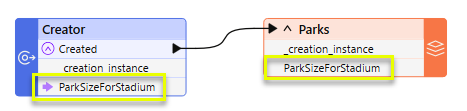FME Form: 2025.1
You can add attributes to output ports of transformers and assign values to them at runtime. These values take the place of any value otherwise assigned to these ports. Added attributes can be passed on for use by another transformer, or directly to writer feature type attributes. As with any attribute, they can be constants, user parameter references, or expressions involving any combination of other attributes, constants and parameters.
Right click on an output port name and select Add Attribute.
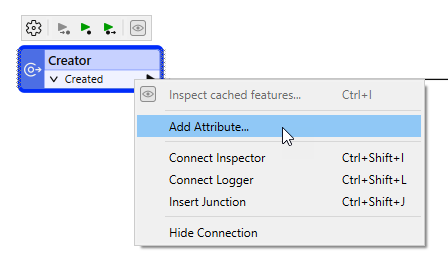
On the Edit Attribute dialog, provide a name for the attribute, and a value. To formulate an expression, click the ellipsis  to open the text editor. Alternatively, click the value drop-down indicator
to open the text editor. Alternatively, click the value drop-down indicator  to reference another attribute or user parameter, open the text editor, open the arithmetic editor, or define a parameter condition.
to reference another attribute or user parameter, open the text editor, open the arithmetic editor, or define a parameter condition.
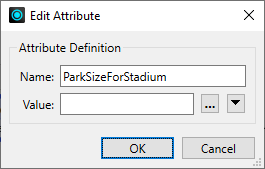
When the transformer is connected to another transformer, the new attribute can be referenced in the remainder of the workflow. The attribute can also be output directly to a writer feature type attribute: