FME Form: 2025.1
You can link any number of workspace parameters to use the same value as a Published or Private Parameter.
Example
In this example, there are three DatabaseJoiner transformers, which all join to the same database. Create a user parameter from one of the DatabaseJoiner source parameters in the Navigator:
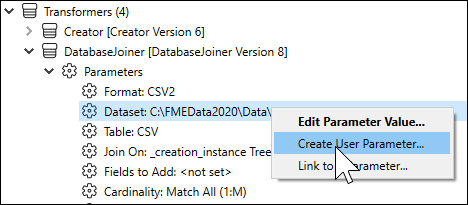
Click the parameter in the Navigator, and select Apply To:
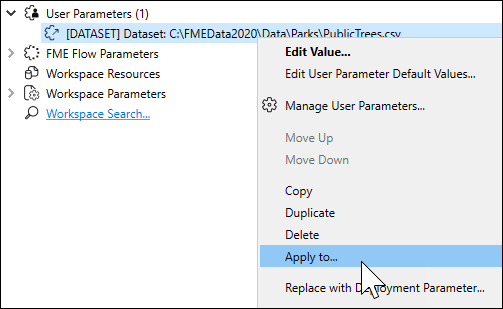
Filter the list and click each DatabaseJoiner source parameter. Then click OK.
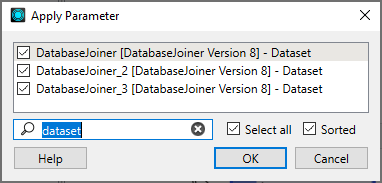
On the first DatabaseJoiner, the source dataset has already been published. When you run this workspace, you will be prompted for the location of the database. Then the source for DatabaseJoiner_2 and DatabaseJoiner_3 are set to use the published parameter value defined in the first DatabaseJoiner.
When the workspace is run, you are still only prompted for one source, but the same value will be used for the other DatabaseJoiners. Regardless of how many other parameters are set to use the first DatabaseJoiner, changing this one parameter affects all the parameters that depend on it.
Removing Parameter Links
To remove any parameter from the group, right-click and select Unlink from User Parameter.