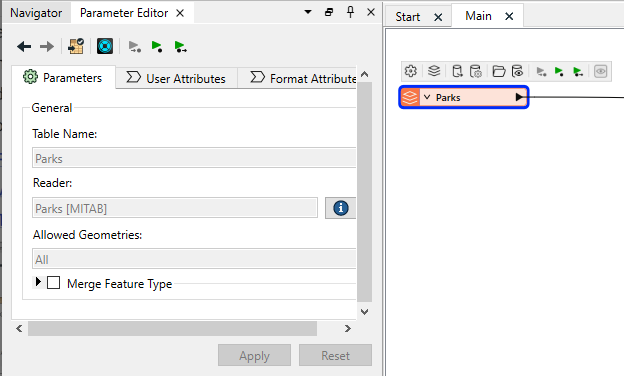Parameter Editor
Select View > Windows > Parameter Editor.
The Parameter Editor window displays the parameter settings of objects selected (active) on the FME Workbench Canvas or in the Navigator. You can edit parameters directly in this editor.
For example, in the Parameter editor window, you can view and update: