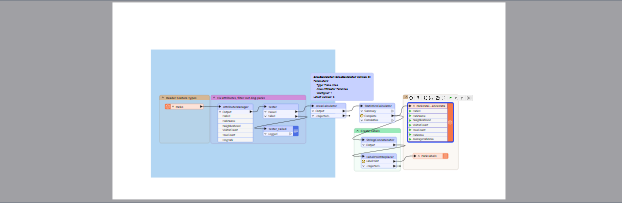FME Form: 2025.2
View > Window Layout > Overview
The Overview window displays a mirrored view of the entire workspace.
The outline of the current canvas window is highlighted, so if you have a very large workspace, you can quickly get your bearings in relation to the rest of the workspace.
If you zoom or pan the canvas window, the overview window also compensates its view; if you move anything on the canvas, it is mirrored in the Overview window.