Advanced Selection Editor
The Advanced Selection Editor allows you to configure how resources that are accessed remotely, such as from a web connection, are specified and displayed.
In this GoogleDriveConnector example, Meet Recordings was selected for the Folder parameter:
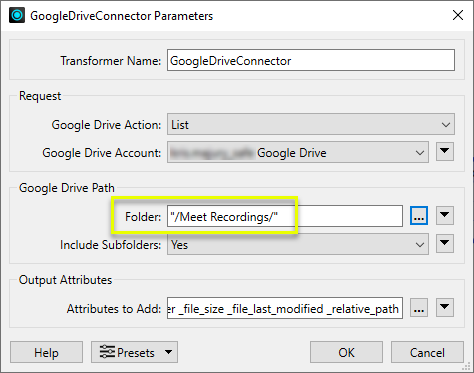
However, you want to change the display name of this folder as a parameter setting. To do so, open the Advanced Selection Editor, and under Display Name, update the name as desired. Click OK. The display name updates accordingly:
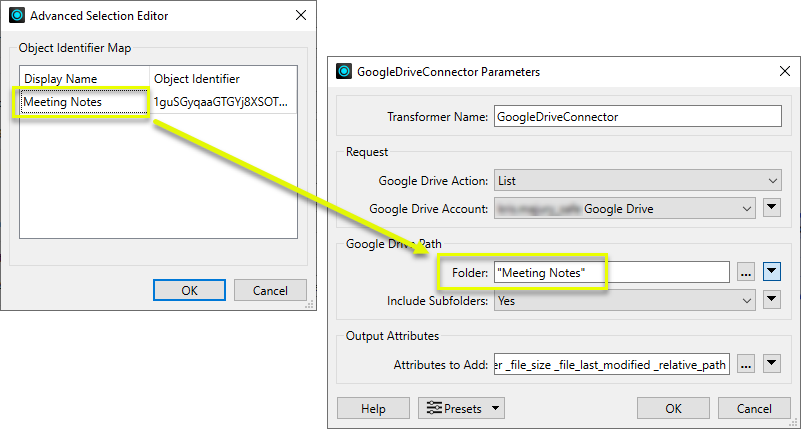
In addition to configuring display name, if you have advance knowledge of the internal object identifier of the resource you want to access, use the Advanced Selection Editor to specify it directly under the Object Identifier field. Where applicable, you can use the icons at bottom to add and remove resource items as needed.