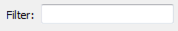Parameters
Transformation Type
This parameter specifies whether to use an Automatic Transformation or Manual Transformation.
For an Automatic Transformation, a source and destination coordinate system are selected and a transformation is chosen automatically by PROJ. For information on how PROJ performs automatic transformations, see the PROJ documentation - Computation of coordinate operations between two CRS.
For a Manual Transformation, a PROJ string must be provided describing the desired transformation.
Automatic Transformation Parameters
The source and destination coordinate systems can be specified using any format recognized by PROJ such as EPSG numbers (formatted as EPSG:XXXX), WKT1 or WKT2 strings, and PROJ strings (excluding pipelines). FME will attempt to determine what the destination coordinate system’s corresponding FME coordinate system is and will tag the output features with it, unless an override is specified for the Output Coordinate System Tag.
Manual Transformation Parameters
The transformation can be specified using any PROJ string (including PROJ pipelines with multiple steps) that specifies a valid transformation. See the PROJ Documentation for examples.
Note: When reprojecting rasters or point clouds, the transformation specified here must be invertible.
Output Coordinate System Tag
The coordinate system parameter specifies an FME coordinate system to tag the output features with. This will override the coordinate system selected by FME if an Automatic Transformation is being used. It is optional, but recommended that this parameter is always used when doing Manual Transformations in order to ensure FME handles the resulting features correctly during further processing.
Raster Parameters
The Interpolation Type affects only raster data. Cell values are interpolated in order to change the raster to the specified size.
- Nearest Neighbor is the fastest but produces the poorest image quality.
- Bilinear provides a reasonable balance of speed and quality.
- Bicubic is the slowest but produces the best image quality.
- Average 4 and Average 16 have a performance similar to Bilinear and are useful for numeric rasters such as DEMs.
The Cell Size applies only to raster features.
- Stretch Cells: The cell size of the raster will be adjusted to maintain the same number of rows and columns in the reprojected raster as there were in the input raster.
- Square Cells: The number of rows and columns as well as the spacing will be changed to maintain approximately the same cell ground area and form square cells where the horizontal and vertical cell sizes are equal.
- Preserve Cells: Like the Square Cells option, this option will change both the number of rows and columns and the spacing to maintain cell ground area, but will also try to preserve the original cell aspect ratio, taking into account any warping caused by the reprojection.
Sets the tolerance, in cells, for approximating cell locations for raster reprojection.
If a value of 0.0 is specified, every cell location in the raster will be reprojected. This is the default.
If a value > 0.0 is specified, rather than reprojecting every single cell location in the raster, some cell locations will be approximated. The difference between an approximated cell location and the true cell location should be at most the tolerance value. For example, if a value of 0.5 is specified, each approximated cell location should be at most half a pixel away from its true location. Specifying a value > 0.0 may improve performance.
Coordinate System Definitions
There are three main methods for defining coordinate systems to be used with the PROJReprojector. EPSG numbers, WKT1 or WKT2 strings and PROJ strings. They are fully interchangeable and can be used in any combination to define the source and destination coordinate systems of an automatic transformation.
For example, here is LL-WGS84 defined with each method:
| EPSG |
EPSG:4326 |
| WKT2 |
GEODCRS["WGS 84", DATUM["World Geodetic System 1984", ELLIPSOID["WGS 84",6378137,298.257223563, LENGTHUNIT["metre",1.0]]], CS[ellipsoidal,2], AXIS["latitude",north,ORDER[1]], AXIS["longitude",east,ORDER[2]], ANGLEUNIT["degree",0.01745329252], ID["EPSG",4326]] |
| PROJ |
+proj=longlat +ellps=WGS84 +datum=WGS84 +no_defs |
Usage Notes
- This transformer works with raster, vector, and point cloud data.
- This transformer is unaffected by raster band and palette selection.
-
Most grids needed by PROJ are already included with FME, however additional grid packs from PROJ can also be downloaded from the PROJ website. To use them, download the required proj-datumgrid archive from the above link and extract it to Reproject/ProjData within the FME install folder. PROJ will then automatically detect and use the new grids.
Editing Transformer Parameters
Using a set of menu options, transformer parameters can be assigned by referencing other elements in the workspace. More advanced functions, such as an advanced editor and an arithmetic editor, are also available in some transformers. To access a menu of these options, click  beside the applicable parameter. For more information, see Transformer Parameter Menu Options.
beside the applicable parameter. For more information, see Transformer Parameter Menu Options.
Defining Values
There are several ways to define a value for use in a Transformer. The simplest is to simply type in a value or string, which can include functions of various types such as attribute references, math and string functions, and workspace parameters. There are a number of tools and shortcuts that can assist in constructing values, generally available from the drop-down context menu adjacent to the value field.
Using the Text Editor
The Text Editor provides a convenient way to construct text strings (including regular expressions) from various data sources, such as attributes, parameters, and constants, where the result is used directly inside a parameter.
Using the Arithmetic Editor
The Arithmetic Editor provides a convenient way to construct math expressions from various data sources, such as attributes, parameters, and feature functions, where the result is used directly inside a parameter.
Conditional Values
Set values depending on one or more test conditions that either pass or fail.
Parameter Condition Definition Dialog
Content
Expressions and strings can include a number of functions, characters, parameters, and more.
When setting values - whether entered directly in a parameter or constructed using one of the editors - strings and expressions containing String, Math, Date/Time or FME Feature Functions will have those functions evaluated. Therefore, the names of these functions (in the form @<function_name>) should not be used as literal string values.
| These functions manipulate and format strings. | |
|
Special Characters |
A set of control characters is available in the Text Editor. |
| Math functions are available in both editors. | |
| Date/Time Functions | Date and time functions are available in the Text Editor. |
| These operators are available in the Arithmetic Editor. | |
| These return primarily feature-specific values. | |
| FME and workspace-specific parameters may be used. | |
| Creating and Modifying User Parameters | Create your own editable parameters. |
Dialog Options - Tables
Transformers with table-style parameters have additional tools for populating and manipulating values.
|
Row Reordering
|
Enabled once you have clicked on a row item. Choices include:
|
|
Cut, Copy, and Paste
|
Enabled once you have clicked on a row item. Choices include:
Cut, copy, and paste may be used within a transformer, or between transformers. |
|
Filter
|
Start typing a string, and the matrix will only display rows matching those characters. Searches all columns. This only affects the display of attributes within the transformer - it does not alter which attributes are output. |
|
Import
|
Import populates the table with a set of new attributes read from a dataset. Specific application varies between transformers. |
|
Reset/Refresh
|
Generally resets the table to its initial state, and may provide additional options to remove invalid entries. Behavior varies between transformers. |
Note: Not all tools are available in all transformers.
FME Community
The FME Community is the place for demos, how-tos, articles, FAQs, and more. Get answers to your questions, learn from other users, and suggest, vote, and comment on new features.
Search for samples and information about this transformer on the FME Community.
Keywords: pointcloud