Creates two-point extensions to linear features that extend the feature by a user-specified length.
This transformer can also output the original feature with the first and last segments stretched by a user-specified amount. Each of the created features gets a copy of all attributes of the original feature, including the feature type.
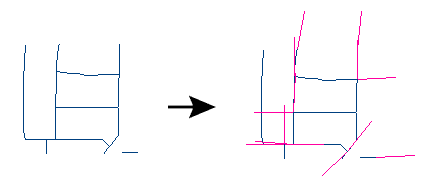
Arcs that are input are converted to lines before processing, and extension lines are placed tangent to the arc.
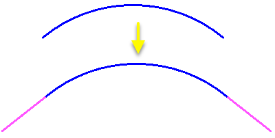
Output Ports
This transformer can create an extension of the first segment in the input feature. This feature's orientation is the same as the first segment of the input feature and its end point is the same as the input feature's start point. This new feature is output to the Beginning port.
This transformer can create an extension of the last segment of the input feature. This feature's orientation is the same as the last segment of the input feature and its start point is the same as the input feature's end point. The feature holding this segment is output to the End port.
This transformer can create a duplicate of the input feature except that the first and last segments are extended in their respective orientation directions. The length of these extensions is also controlled by the Extension Length parameter. In this case, the end nodes of the line are moved; no new nodes are added. The feature holding this segment is output via the Stretched port.
Non-linear features are output via the <Rejected> port.
Parameters
The extension length parameter is measured in ground units. You can enter a number, or the value can be taken from an existing feature attribute (select the attribute name from the pull-down list).
This parameter specifies the number of segments that should be considered when computing the orientation angle for the extension feature. By default, this is set to 1, which means the orientation of the extension feature matches the orientation of just one segment in the original feature. It can be set to any number of segments, in which case the orientation will be set to the average orientation of those segments. If the number of segments is larger than the number of segments available on the feature, then the entire feature orientation is averaged and used.
You can enter a number, or the value can be taken from an existing feature attribute (select the attribute name from the pull-down list).
Editing Transformer Parameters
Using a set of menu options, transformer parameters can be assigned by referencing other elements in the workspace. More advanced functions, such as an advanced editor and an arithmetic editor, are also available in some transformers. To access a menu of these options, click  beside the applicable parameter. For more information, see Transformer Parameter Menu Options.
beside the applicable parameter. For more information, see Transformer Parameter Menu Options.
Transformer Categories
Usage Notes
This transformer can be used in combination with the Snapper to perform a simple form of data cleaning.
FME Licensing Level
FME Professional edition and above
Search FME Community
Search for samples and information about this transformer on the FME Community.