Calls a specified FME function, optionally storing the resulting value in an attribute.
Typical Uses
- In rare cases, calling a specific FME function.
How does it work?
The FMEFunctionCaller may be inserted anywhere in a workspace, and runs individual FME functions. It is a legacy transformer that exists for backward compatibility, and should rarely (if ever) be used.
It may not support newer FME functions. Functions that are not supported will produce an error message indicating that the function is not recognized.
Information about FME functions may be found in the FME Factories and Functions documentation page - as noted above, not all functions will be supported in this transformer.
You may provide an attribute name to store the result in, and specify a configuration line for those functions that require one.
The @Reformat function requires a configuration line. To employ it within a workspace, the function would be called like this:
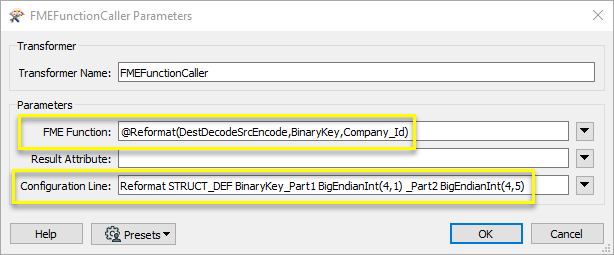
The configuration line which defines the "BinaryKey" binary structure is specified in the Configuration Line parameter.
Configuration
Input Ports
This transformer accepts any input features.
Output Ports
Features with the results of any functions called applied.
Parameters
|
FME Function |
Specifies the FME function (@FunctionName) to be called, as well as any parameters it can take. |
| Result Attribute | Optional: The value returned by the FME function called can be specified in this result attribute. |
| Configuration Line | Optional: Can be specified if the underlying FME function requires it. |
Editing Transformer Parameters
Using a set of menu options, transformer parameters can be assigned by referencing other elements in the workspace. More advanced functions, such as an advanced editor and an arithmetic editor, are also available in some transformers. To access a menu of these options, click  beside the applicable parameter. For more information, see Transformer Parameter Menu Options.
beside the applicable parameter. For more information, see Transformer Parameter Menu Options.
Defining Values
There are several ways to define a value for use in a Transformer. The simplest is to simply type in a value or string, which can include functions of various types such as attribute references, math and string functions, and workspace parameters. There are a number of tools and shortcuts that can assist in constructing values, generally available from the drop-down context menu adjacent to the value field.
Using the Text Editor
The Text Editor provides a convenient way to construct text strings (including regular expressions) from various data sources, such as attributes, parameters, and constants, where the result is used directly inside a parameter.
Using the Arithmetic Editor
The Arithmetic Editor provides a convenient way to construct math expressions from various data sources, such as attributes, parameters, and feature functions, where the result is used directly inside a parameter.
Conditional Values
Set values depending on one or more test conditions that either pass or fail.
Parameter Condition Definition Dialog
Content
Expressions and strings can include a number of functions, characters, parameters, and more - whether entered directly in a parameter or constructed using one of the editors.
| These functions manipulate and format strings. | |
| A set of control characters is available in the Text Editor. | |
| Math functions are available in both editors. | |
| These operators are available in the Arithmetic Editor. | |
| These return primarily feature-specific values. | |
| FME and workspace-specific parameters may be used. | |
| Working with User Parameters | Create your own editable parameters. |
Reference
None
|
Processing Behavior |
|
|
Feature Holding |
No |
| Dependencies | None |
| FME Licensing Level | FME Base Edition and above |
| Aliases | |
| History | |
| Categories |
FME Community
The FME Community is the place for demos, how-tos, articles, FAQs, and more. Get answers to your questions, learn from other users, and suggest, vote, and comment on new features.
Search for all results about the FMEFunctionCaller on the FME Community.
Examples may contain information licensed under the Open Government Licence – Vancouver