If the feature had a coordinate system, that system is used as the source of the reprojection, and the Source Coordinate System parameter to this transformer is ignored.
If the feature did not have a source coordinate system, and the Source Coordinate System parameter was unset, then the transformer only sets the coordinate system of the feature to the destination coordinate system, and the coordinates of the feature remain unchanged.
Note: If the source coordinate system is not fixed and may change from feature to feature, and the features themselves have been tagged with a coordinate system from the reader that produced them, then a single Reprojector may still be able to be used. In such a case, both the source and destination coordinate system can be set to the same value – the destination coordinate system – and the desired behavior will be accomplished.
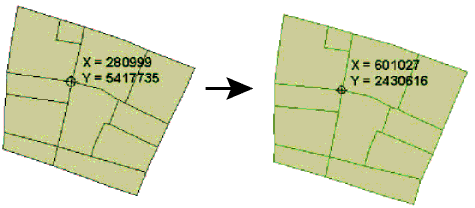
 beside the applicable parameter. For more information, see
beside the applicable parameter. For more information, see