Input features must contain raster features only.
Separates the bands and palettes from each input raster feature into one or more output raster features based on the number of input bands and palettes.
Input features must contain raster features only.
Band and Palette: The bands are split in the same way as the Band Only case, and additionally bands are constrained to having only one palette per band. Thus each output raster feature will have no more than one band and no more than one palette.
Band Only: Each band on the input raster feature will be placed onto a unique output raster feature. Thus each output raster feature will have no more than one band, but each band may have multiple palettes.
Palette: Each palette on each of the input raster feature bands is placed on a unique band on the raster. Only one raster feature will be produced per input feature. Each output raster feature may have multiple bands but will have no more than one palette per band.
The attributes are added to the output raster to specify which raster/band/palette it originated from. To disable this functionality, delete the default text from the parameter(s). This mode only works with Band Only and Band and Palette Split By options.
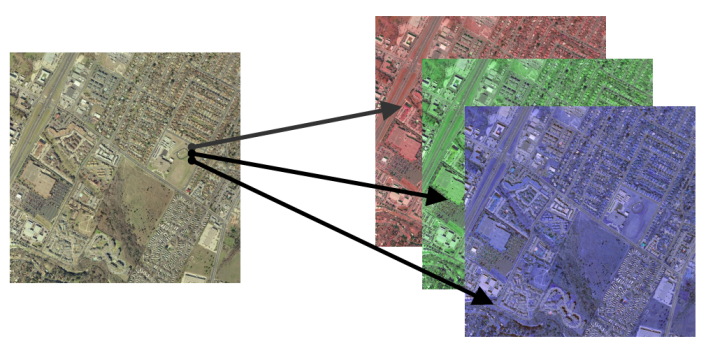
Using a set of menu options, transformer parameters can be assigned by referencing other elements in the workspace. More advanced functions, such as an advanced editor and an arithmetic editor, are also available in some transformers. To access a menu of these options, click  beside the applicable parameter. For more information, see Transformer Parameter Menu Options.
beside the applicable parameter. For more information, see Transformer Parameter Menu Options.
This transformer was previously known as the RasterBandSplitter.
FME Professional edition and above
Associated FME function or factory: RasterSplitterFactory
Search for samples and information about this transformer on the FME Knowledge Center.
Tags Keywords: raster grid band channel palette lookup LUT colormap colourmap divide separate split RasterBandSplitter RasterSplitter