CoordinateRounder
Rounds off the coordinates of the feature to the specified number of
decimal places. Any consecutive points that become duplicates as a result
of the rounding are thinned by removing the redundant points.
For arcs, only the start and end points are rounded, as these are the only coordinates which lie on the path of the arc. The center point is not rounded, nor are any other of the arc's parameters.
This transformer may be used to remove superfluous decimal points in
the coordinates when they are destined for an ASCII output file.
CoordinateRounder may not always behave as some might expect due to limitations in floating point processing. Some numbers like 1.1 cannot be stored precisely in binary and so end up as 1.1000000000000001, regardless of rounding. Rounding to 3 decimal places, results in 1.1000000000000001. Similarly, a value of 3.3333 is stored as 3.3332999999999999, and when rounded to 2 decimal places ends up as 3.3300000000000002.
Note that you won't always see the same effect in the AttributeRounder since some attributes may treat numeric values as strings until the are evaluated in a formula or written out. So, the AttributeRounder may appear to round to 3.33. Still, when the value is actually used, the processor will end up using a value of 3.3300000000000002. On the other hand, coordinates in FME are typically logged with full floating point precision, including any floating point processing precision error. Note that many formats have a way of controlling decimal precision based on data types or precision as set on the writer.
 Precision Values: X, Y and Z
Precision Values: X, Y and Z
The precision values control the number of decimal places that the coordinates
are rounded to. A value of 0 causes the coordinates to be rounded to the
nearest integer. A value of 1 causes rounding to the nearest tenth of
a unit. Negative values are allowed. A value of -1 causes rounding to
the nearest 10.
Each parameter may either be entered as a number, or can be taken from
the value of a feature attribute by selecting the attribute name from
the pull-down list.
Example
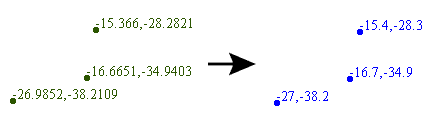
Editing Transformer Parameters
Using a set of menu options, transformer parameters can be assigned by referencing other elements in the workspace. More advanced functions, such as an advanced editor and an arithmetic editor, are also available in some transformers. To access a menu of these options, click  beside the applicable parameter. For more information, see Transformer Parameter Menu Options.
beside the applicable parameter. For more information, see Transformer Parameter Menu Options.
Transformer Categories
Coordinates
Geometries
Technical History
Associated FME function or factory: @RoundOffCoords
Search FME Knowledge Center
Search for samples and information about this transformer on the FME Knowledge Center.
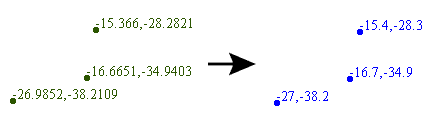
 beside the applicable parameter. For more information, see
beside the applicable parameter. For more information, see