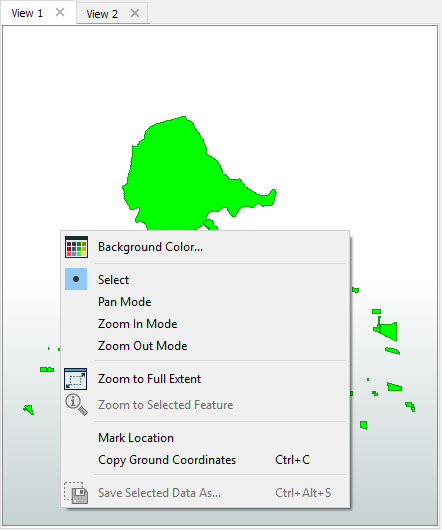You are here: Workspace Basics > About the FME Data Inspector > Data Inspector Interface > View Window
The View window is the spatial display area of the FME Data Inspector. You can open multiple datasets at the same time, and add datasets to an existing view.
Right-clicking inside the View window brings up a context menu where you can change how the view is displayed. See also Menu Commands, Tools, and Shortcuts.
You can also control how feature types render in the View window from the Display Control.