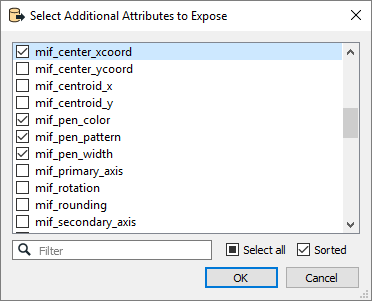Database Connection
When you enter the Database in the Input Dataset field, the Database field will be automatically populated in the Parameters box.
Enter the username and password to access the database, user account, or wherever authentication is required.
When enabled, the database connection persists for the duration of an FME session.
For example, it may be desirable to maintain a connection when running a batch of 100 workspaces on the same database connection, which saves the processing time required to make and break a database connection.
FME considers the database connection to be the same when the database name, the username, and password are the same.
The time (seconds) after which to terminate a query to the database if it has not yet returned a connection/result.
If it is set to 0, there is no timeout. The default is 30.
Constraints
Enter (or browse for) the name(s) of specific database table(s) to import.
Any SQL where clause can be applied to the columns of a table to limit the resulting features.
The example below selects only the features whose lengths are more than 2000
LENGTH > 2000
Schema Attributes
Use this parameter to expose Format Attributes in Workbench when you create a workspace:
- In a dynamic scenario, it means these attributes can be passed to the output dataset at runtime.
- In a non-dynamic scenario, you can use this parameter to expose additional attributes on multiple feature types.