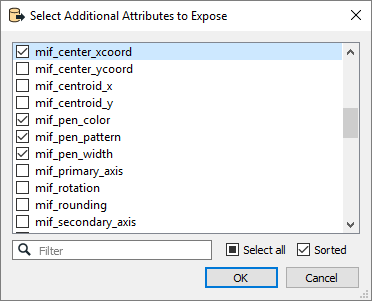Connection Parameters
The Windows Azure Storage Account that contains the tables.
There are multiple supported ways to specify this value:
| Connection Parameter | Example |
|---|---|
| URL | https://contoso.table.core.windows.net |
| Hostname | contoso.table.core.windows.net |
| Storage Account Name | contoso |
Specifies the primary access key for accessing the Microsoft Windows Azure Storage service.
Table Name
Specifies the name of the table to read data from. The table name can be entered manually or chosen from a list of tables accessible by the account specified by the Storage Service Name.
Schema Attributes
Use this parameter to expose Format Attributes in Workbench when you create a workspace:
- In a dynamic scenario, it means these attributes can be passed to the output dataset at runtime.
- In a non-dynamic scenario, you can use this parameter to expose additional attributes on multiple feature types.