Check for Missing Attribute References
This parameter is most useful for workspaces created before FME 2012. This is because FME 2012 contains an improved attribute reference detection feature.
For example, Workbench now detects:
- embedded references such as a string values of the form: hi there @Value(myAttr)
- attributes that form a list such as those referenced by Group By parameters
- list references (such as the list specified in a ListCopier transformer)
As a result of these enhancements, if an older workspace is opened and it contains transformers that refer to missing attributes, you are prompted to explicitly set the value for this setting. If you already know the workspace will run properly, you can safely set this parameter to No.
Note: The workspace will run even if it contains missing attribute references. In most cases, FME will just use a blank string if the attribute does not exist at runtime.
Parameter Options
No: Workbench will not check transformer parameters for missing attributes.
Yes: Workbench checks transformer parameters to ensure all attribute references are valid. When an attribute reference is missing, the transformer appears in the Navigator under Incomplete Transformers, and you will see a message similar to this on the canvas:
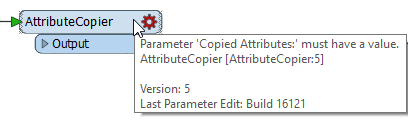
To fix the issue, you can do one of the following:
- Add and connect an AttributeExposer transformer before the transformer with the invalid attribute. You should do this only if you know the attribute exists on the feature, or if it does not matter whether or not the attribute exists.
- Change the transformer parameter to remove the reference to the invalid attribute.