When FME generates the initial workspace, it reads the feature type definitions from the input data. It initially displays the same feature type definitions and attributes for the output data. So, you will often have something that looks similar to this:
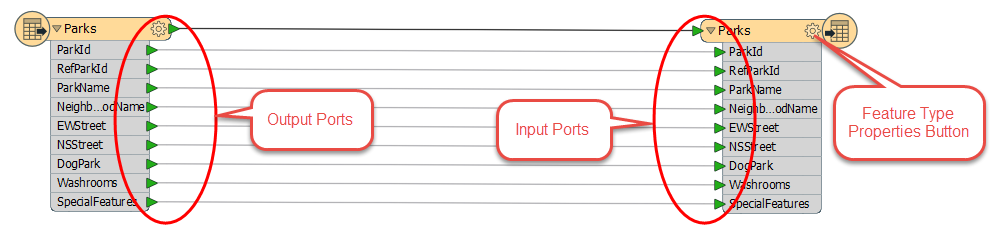
First, you might want to rename the destination feature type so the name more closely reflects what you want to see in the output data. You might also want to change the attributes, by deleting or renaming them, or by editing their properties.
When the output from the source type is connected to the destination type, there is an implicit connection made between all attributes that have the same name. When you rename an attribute, or add a new attribute, you must physically connect the ports to create the desired links.