Adding a Dataset
The Add Dataset tool  adds a dataset to a pre-existing viewing area.
adds a dataset to a pre-existing viewing area.
Click the  icon or select File > Add Dataset. For assistance in filling in the Format and Dataset fields, see Selecting a Format.
icon or select File > Add Dataset. For assistance in filling in the Format and Dataset fields, see Selecting a Format.
The new dataset will open in the currently active View window and the additional dataset name and features will appear in the Display Control.
Removing a Dataset
To remove a dataset from a view, right-click on the dataset name in the Display Control Window and select Remove Dataset. If you have only one dataset open, selecting this option closes the view.
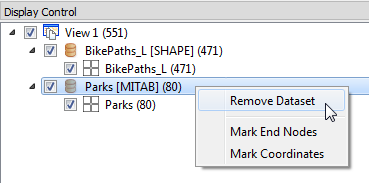
Merging Similar Datasets
If you have several datasets that are the same format, but are in different locations, you can add them all at the same time, then view them as a single merged dataset.
Click  or select File > Open Dataset. Select an initial source dataset, then click the Advanced Browser button
or select File > Open Dataset. Select an initial source dataset, then click the Advanced Browser button  to show the selection dialog.
to show the selection dialog.
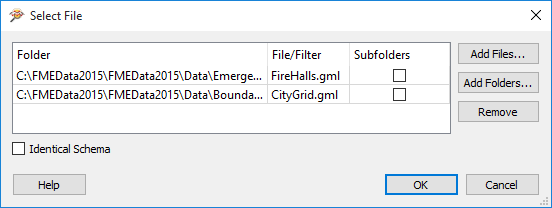
Add Files: Select individual files to merge
Add Folders: Browse for a specific folder. Check the Subfolders box to also include all subfolders below that folder. All files that are in the specified format in those folders are included.
Remove: Removes the highlighted selection.
Identical Schema: Check the Identical Schema box if you know that all files have the same schema. If you check the box, then FME does not have to perform an initial scan of files to determine their schemas. Instead, FME takes the initial dataset as representative of the entire data model.
Click OK to accept the selections and close the dialog.
Note: The quickest way to select a large number of datasets within different folders is to select the parent folder and check the Subfolders box to include datasets or feature types in all subfolders of the parent.
The Data Inspector merges the specified datasets and appends the added datasets to the original.
The Log window displays detailed information.