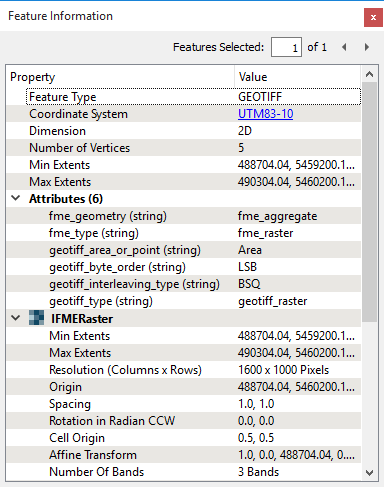Because raster data is made up of cells rather than features, the techniques for inspecting raster datasets are slightly different than those for inspecting vector datasets.
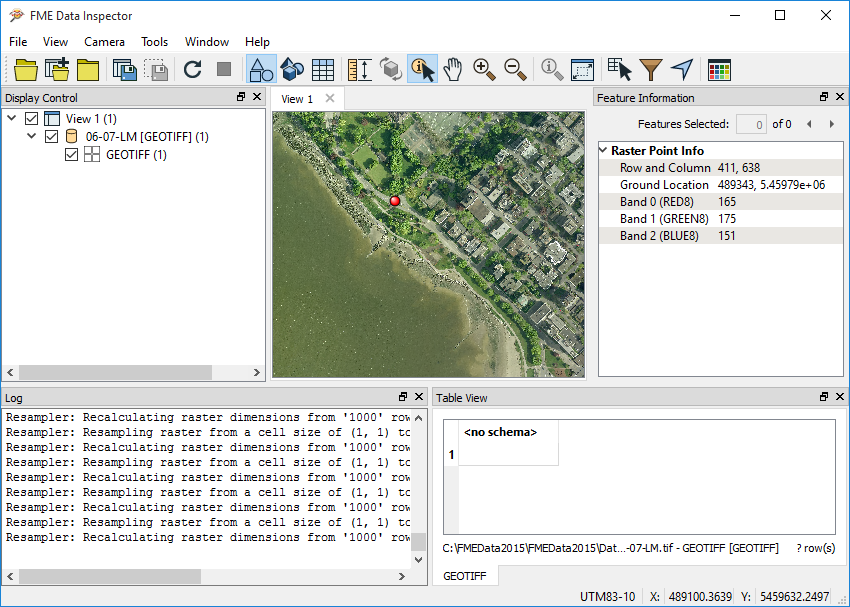
There are two ways to use the Query tool on a raster dataset: querying a cell and querying a raster dataset itself.
Querying a Cell
A single click onto a raster dataset queries the cell under that click and produces output in the Information Window.
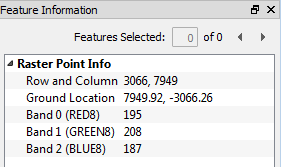
Querying a Dataset
Selecting an area of the raster dataset with a click and drag motion queries the dataset as a whole. This results in the following type of output: