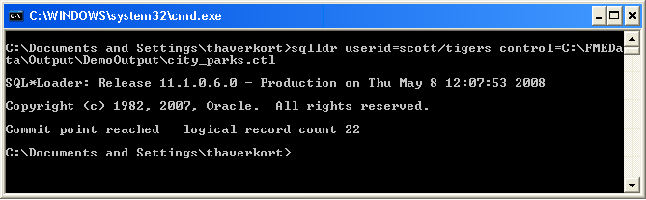The destination Oracle table must exist prior to using SQLLoader to load the CTL file. FME will not create the required table.
If the table does not exist, then it can be created by opening the CTL file that FME generated. In the comments section is the SQL statement that will create the table with the correct structure.
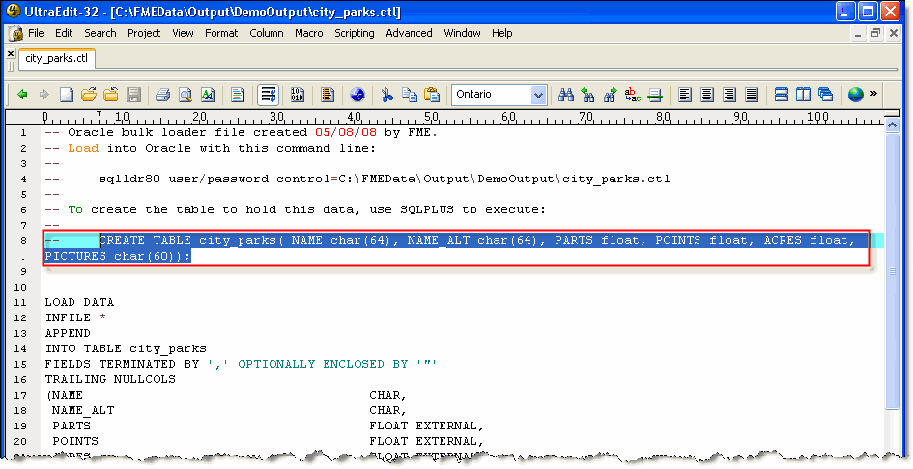
To use this SQL, log into SQLPlus. Then copy the SQL from the CTL file (do not include the comment marks, but do include the semi-colon at the end). Then paste the string into SQLPlus.
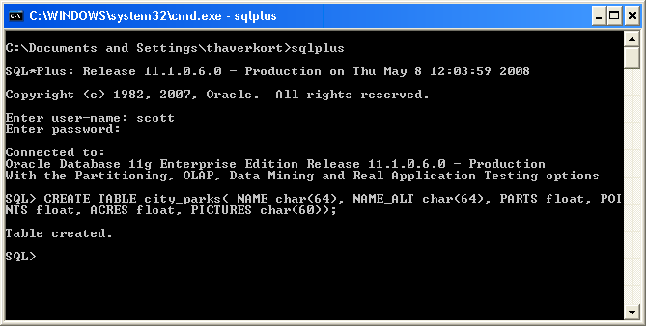
The next step is to load the data from the CTL file into the newly created table. This is done through Oracle’s SQLLoader interface. This image is one example: