Create a workspace using the New > Generate Workspace option.
Writer feature types are added by the Import feature type definitions option, which is enabled by default when you define the Salesforce writer.
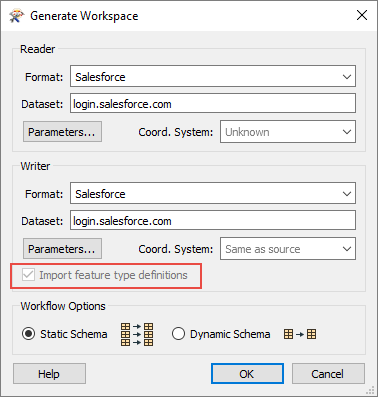
The Import Writer Feature Types dialog will open after you click OK.
We recommend that you do not manually define feature types and user attributes, and do not use the Copy Attributes from Feature Type option on the Writer Feature Type command menu.
The schema of Salesforce feature types imported for the writer differs from the schema of the same feature types on the Salesforce reader. This is because the Salesforce writer automatically filters out read-only attributes from the object schema.
ID fields, although read-only, are an exception because they’re required for the UPDATE, DELETE, and HARDDELETE Writer Modes. The Salesforce writer will log the names of the attributes that it removes.
For information on read-only fields, refer to Salesforce’s System Fields documentation at http://www.salesforce.com/us/developer/docs/api/Content/system_fields.htm.