Licensing options for this format begin with FME Professional Edition.
The PNG Rasterizer Writer allows FME to be used to translate vector data on-the-fly for display in web browsers.
Client-side image maps may also be produced to provide clickable, intelligent images in the web browser. It also enables FME to be used as a powerful gateway between vector geographic data and raster-based Geographical Information Systems (GIS).
The writer can be used to generate both GIF and Portable Network Graphics (PNG) images.
PNG replaces the use of GIF in many situations. See the chapter GIF Rasterizer Writer for information on GIF support.
In general, information about the GIF Rasterizer writer also applies to the PNG Rasterizer writer, since they are both the same module.
Note: This writer supports only vector input data. To write GIF and PNG files from raster input data, see the GIF Reader/Writer and PNG Reader/Writer chapters.
Overview
PNG is a graphic format which was designed from the ground up as an open source, standardized format unencumbered by some of the licensing issues that exist with the LZW compression method used by GIF. FME uses an RLE compression method for GIF output, which is equally unencumbered by licensing issues. PNG also adds a number of features over GIF, such as alpha channels, gamma correction, more advanced interlacing, and a greater variety of image depths. (However, FME does not currently take advantage of these features when writing.)
PNG images are currently handled natively by Microsoft® Internet Explorer 5 and above, Mozilla Firefox, and Opera. Other web browsers can access PNG images through the use of a browser plug-in, such as Apple® QuickTime® 41 QuickTime is a trademark of Apple Computer, Inc., registered in the U.S. and other countries..
Other than the file extension, there are no differences in the workspace between PNG files and GIF files.
Writer Overview
The writer creates a single image and draws points, lines, and polygons into it. The file name, window, size, background, color table, transparency, and interlacing of the output image are all determined in the workspace. Each feature written to the image contains special attributes used to determine the appearance of the feature.
Feature types are color entries. The color table entries are defined in the Feature Type dialog:
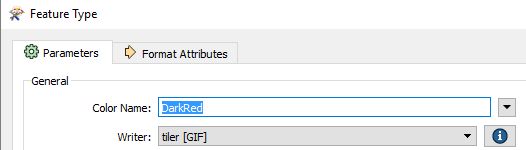
All features with the specified color name are drawn in that color.