Features sent to the Generic writer consist of geometry and attributes. The attributes defined in the DEF line will be written into the destination format, provided it supports attribute storage. As well, any format specific attributes that target a particular format will be passed along (and any attributes not understood or used by a particular output format will just be ignored).
To assist in generically outputting features, each feature contains several special attributes to hold the type of the geometric entity and optionally its display parameters. All features must have an fme_type attribute, which identifies the geometric type. In additional, features may contain either or both of the fme_color and fme_fill_color attributes, which store the color and fill color of the feature respectively. Depending on the output format used, these attributes may or may not have an effect.
The below table further specifies these attributes and their allowed values.
|
Attribute Name |
Contents |
|
fme_type |
The geometric type of this entity. Range:
Default: No default |
|
fme_color |
A normalized RGB triplet representing the color of the feature, with format r,g,b. Range: 0,0,0 to 1,1,1 Default: No default |
|
fme_fill_color |
A normalized RGB triplet representing the fill color of the feature, with format r,g,b. Range: 0,0,0 to 1,1,1 Default: No default |
Points
fme_type: fme_point
Point features specify a single x and y coordinate in addition to any associated user-defined attributes. An aggregate of point features may also be written.
There are no additional attributes used for this type.
Lines
fme_type: fme_line
Line features specify linear features defined by a sequence of x and y coordinates.
There are no additional attributes used for this type.
Regions
fme_type: fme_area
Area features specify features which have a boundary enclose a region. The areas that make up a single feature may or may not be disjoint, and may contain polygons that have holes.
There are no additional attributes used for this type.
Text
fme_type: fme_text
Text features are used to specify annotation information. Not all output formats can support text features, and those that do not will simply output a point feature whose geometry is the insert point of the text feature.
See Text (IFMEText) for information on how FME works with text features.
Ellipse
fme_type: fme_ellipse
Ellipse features are point features, and have only a single coordinate. See Ellipses (IFMEEllipse) for information on how FME works with ellipses.
Arc
fme_type: fme_arc
See Arcs (IFMEArc) for information on how FME works with arcs.
Rounded Rectangle
fme_type: fme_rounded_rectangle
Rounded rectangle objects are represented in FME as closed polygons.
The rounding radius is also stored as an attribute. When a rounded rectangle is written, the minimum bounding rectangle of the feature is taken and used as the four corners of the rectangle, and the rounding diameter is taken from an attribute of the feature. Not all output formats can support rounded rectangles, and those that do not will simply output an area feature whose geometry matches the original feature
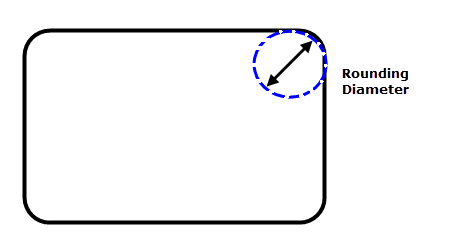
| Attribute Name | Contents |
|---|---|
|
fme_rounding |
Contains the diameter in ground unit, of the circle used to produce the rounded corners. Range: Any real number > 0 Default:No default |
Collection
fme_type: fme_collection
Collections are defined as a combination of the other geometry types, held together as one geometry. This is represented as nonhomogeneous aggregates composed of the other geometry types. Not all output formats can support collections, and if these are written to a format that cannot support them, they will be automatically split into a set of homogenous geometry features and written separately as such.
Raster
fme_type: fme_raster
Raster features contain a single grid of values, held together as one geometry. Not all output formats can support rasters, and those that do not will simply output an area feature whose geometry is the boundary of the input raster feature.
See Rasters (IFMERaster) for information on how FME works with raster features.
No Geometry
fme_type: fme_no_geom
Features that have no geometry consist only of attributes. Some formats cannot store such features, and in such a case, the features will be rejected and not output.