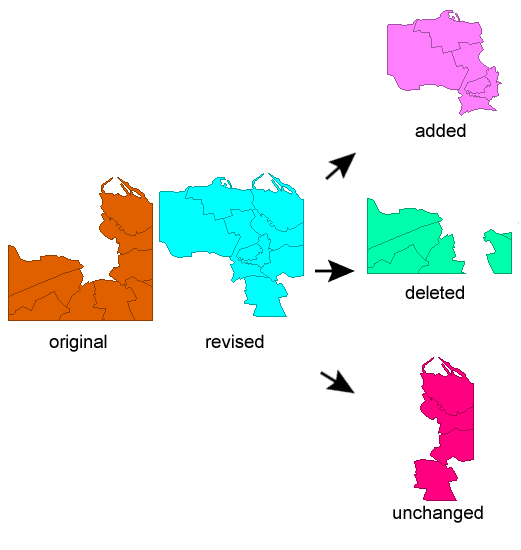
Detects changes between two sets of input features.
This transformer is often used with multiple readers, to identify changed features in the two files. It can identify all features that two input files have in common, and those which are in one file and not the other, such as the additions and the deletions.
This parameter controls whether 2D or 3D (or None) geometry must be the same before a match is declared.
FULL makes sure 3D, measures, and Geometry Attributes all match.
When comparing raster geometries: 2D matches the properties, 3D matches the properties and values, and FULL matches the properties, values and geometry traits.
When comparing surface and solid geometries: 2D behaves the same way as 3D, that is, z values will also be compared.
If this parameter is set to Yes, then the order of points in area features will be ignored.
Composition differences between paths and lines will be ignored. For example, consider two lines, each with 10 vertices: One line is a path composed of 3 segments, and the other is just a simple line. These lines are considered to have a different composition. Lenient geometry matching will treat all these as matching, as long as they have the same vertices (no more and no less). Strict geometry matching will say they do not match.
True arcs and ellipses versus their stroked polygon equivalents will be ignored in Aggregates, Polygons, Donuts, Paths, and all other multis.
This transformer does not support surfaces or solids in the input if this parameter is set to Yes.
In conjunction with Selected Attributes, this parameter controls which attributes of input features must have the same value before a match is declared.
This parameter is applicable when Attribute Matching Strategy is set to Match Selected Attributes or Match All Except Selected Attributes, and specifies which attributes to match, or exclude from the match, depending on the matching strategy chosen.
If this parameter is set to Yes, then an attribute will be considered different for two features when one feature contains the attribute with a blank value and the other feature does not contain the attribute at all.
Note: This parameter has no effect when using lenient geometry matching.
When geometry is being matched, Extra Vertex Tolerance can allow for extra vertices along line segments.
A value of 0 means that no such extra vertices are permitted. A nonzero value controls how close any extra vertices must be to the line connecting the adjoining matching vertices.
For surface and solid geometries, Extra Vertex Tolerance is ignored and assumed to be 0.0.
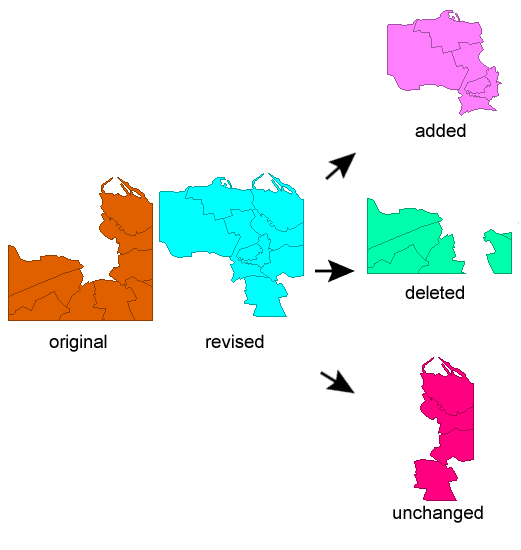
The Matcher provides a more general approach, which may be more convenient for certain applications.
About Transformer Parameter Options
Search for samples and information about this transformer on FMEpedia.