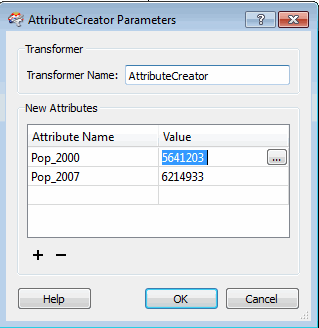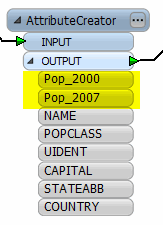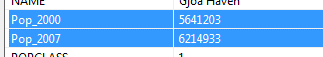- Attribute Name: Enter a new attribute name in each Attribute Name field.
- Value: Enter values associated with attribute names.
For the Value column, you can also click the browse button in the cell to open a code editor:
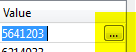
This editor is useful for entering multi-line attribute values, such as HTML or XML fragments.
Characters can be expressed as regular characters but they can also include any number of control characters.
Special character sequences (Advanced Editor only) are interpreted as shown below:
| Sequence | Description |
|---|---|
|
Ctrl+Shift+g (^G) |
Audible alert (bell) (0x07) |
|
Ctrl+Shift+h (^H) |
Backspace (0x08) |
|
Ctrl+Shift+l (^L) |
Form feed (0x0c) |
|
Ctrl+Shift+j (^J) |
Newline (0x0a) |
|
Ctrl+Shift+r (^M) |
Carriage return (0x0d) |
|
Ctrl+Shift+i (^I) |
Tab (0x09) |
|
Ctrl+Shift+k (^K) |
Vertical tab (0x0b) |
|
\ |
Backslash |
Defining Special Characters
You can define special characters through the Basic or Advanced Editors. Click Open Editor from the parameter menu:
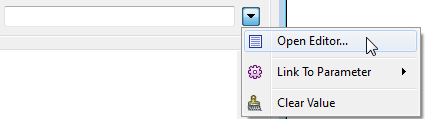
Basic Text Editor
Select Constant from the String Type column (or, in some transformers, the Value column) and click on the empty field in the column:
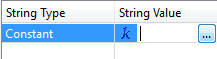
Click the browse button to the right of the column to open an Edit Value dialog. In this editor, enter characters using the shortcut keys from the table above.
Note: To see tab characters, click the Options menu on the bottom left and select Show Spaces/Tabs.
Advanced Text Editor
Enter characters using the shortcuts from the table above.
Note: To see tab characters, click the Options menu on the bottom left and select Show Spaces/Tabs.