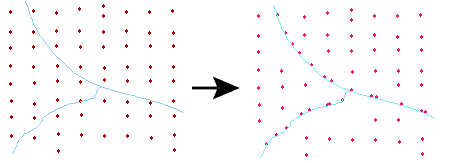
Takes a series of features that match the input specification and performs snapping on the features that lie within the specified tolerance from other features that match the input specification. You can use this transformer to perform cleaning operations on data during a translation.
The difference between the AnchoredSnapper and the Snapper is that anchor features are considered to be accurate and consequently do not move.
Features that may have CANDIDATE features snapped to them. Arcs are snapped as linear features, and ellipses are snapped as polygonal features.
Features that may be snapped to ANCHOR features. Arcs are snapped as linear features, and ellipses are snapped as polygonal features.
Features whose geometry is changed by the transformer.
Features that leave the transformer without being changed.
If you select Group By attributes, only those features with the same Group By attribute values will be snapped together.
When Snapping Type is End Point Snapping:
When Snapping Type is Vertex Snapping:
Snapping Tolerance specifies the distance, in ground units, that the snapping occurs between features.
This parameter applies only when the end point of a feature is being snapped.
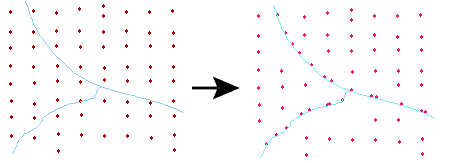
FME Professional Edition and above
About Transformer Parameter Options
Search for samples and information about this transformer on FMEpedia.