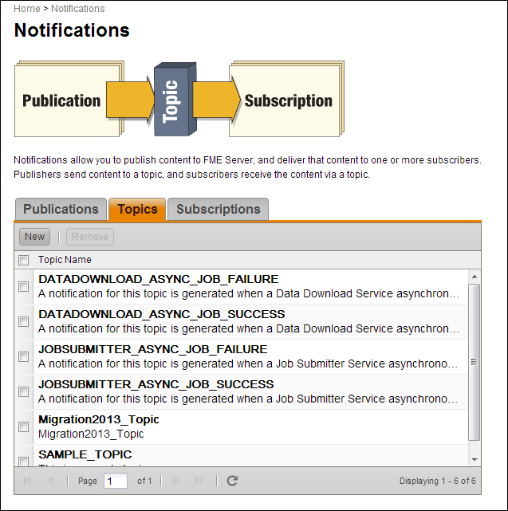
Click on the Topics tab to open the topics table view. You will see some sample topics created for you.
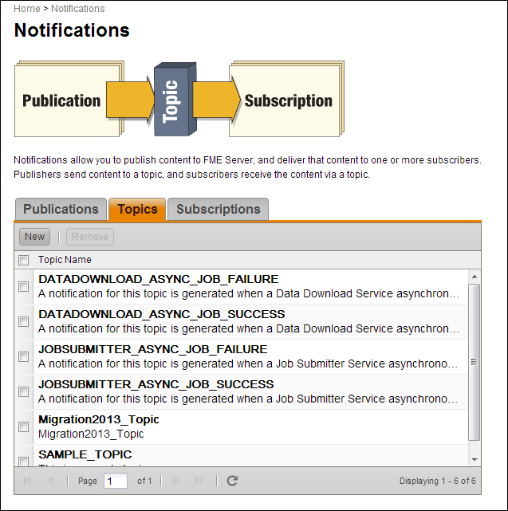
Mouse over a topic entry to expand a topic’s description.
To create a topic:
To modify an existing topic, click the topic row in the table. A dialog similar to the one used for creating new topics will be populated with properties of the topic you wish to modify. Make any changes as needed and click OK.
To delete a topic select the topic row in the table and then click the Remove button.