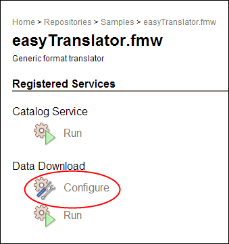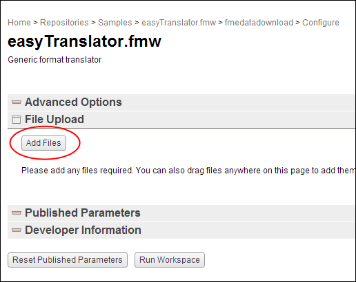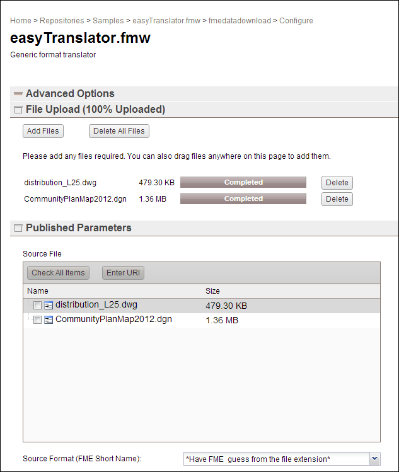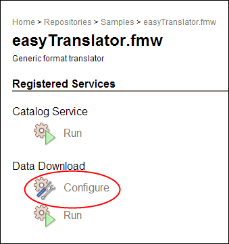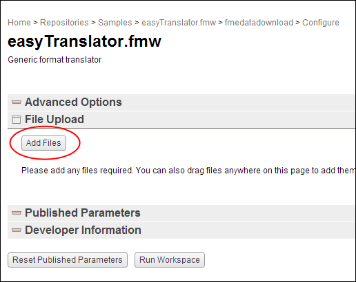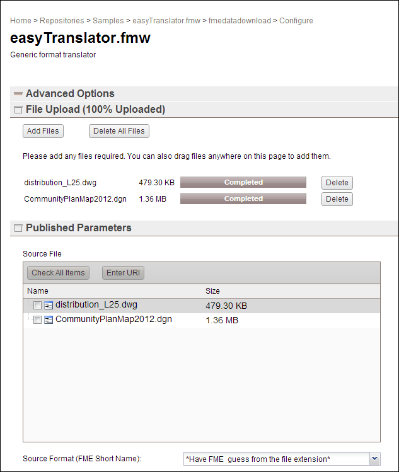Open topic with navigation
Uploading Data Files
- From the Repositories page, navigate to the workspace where you want to upload data files.
- Click the Configure link of the service that requires the upload.
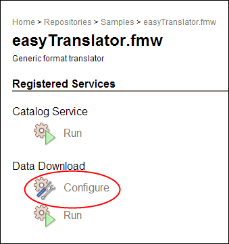
- On the Configure page, under File Upload, click the Add Files button to select the files to be uploaded (for example, a file on your local hard drive). Alternatively, if supported by your browser version, you can drag and drop files on the page.
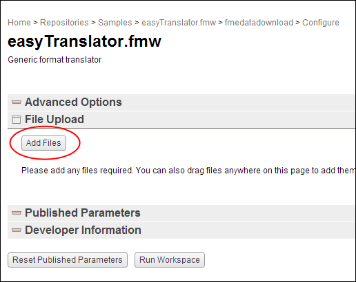
Uploading the file places it on the server for use by the workspace.
- Repeat this step for each file to be uploaded. Once upload is complete, the files appear in both the File Upload section and in the Published Parameters section, under Source File.
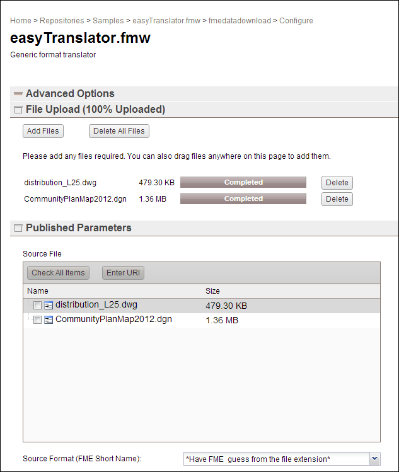
- Click the checkbox beside the files you want to use as the source dataset. Alternatively, you can specify the source using a URI.