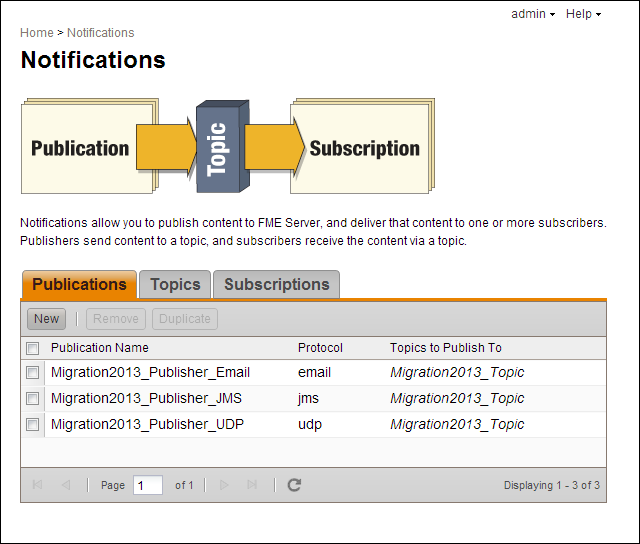
Publications specify the content of a topic that is sent to a subscriber. Click on the Publications tab to open the table view of publications. You will see a list of publications, the topics to which each one publishes, and the communication protocol used to send the notification.
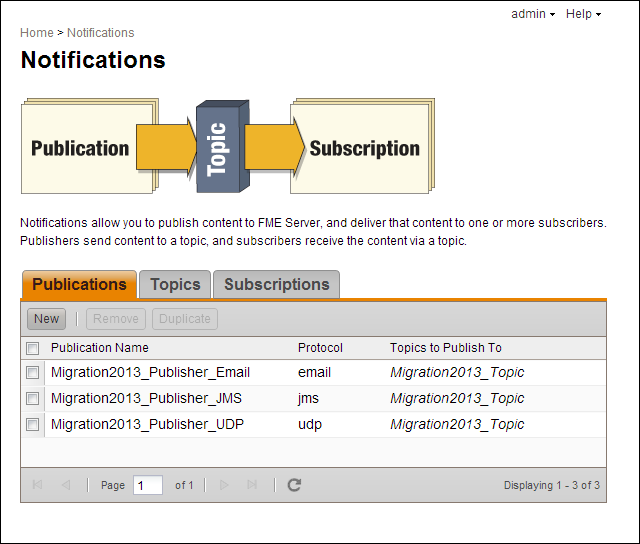
To create a publication and associate it with topics, click on the New button.
The following are brief descriptions of the available subscription protocols. For more information, see the FME Server Reference Manual.
The email protocol allows users to have notifications delivered to an email address or several email addresses. The following field must be completed by users adding new subscribers of this type:
The Java Message System (JMS) publisher communicates with JMS-compliant message brokers, such as IBM WebSphere MQ. Below is a description of the fields that must be completed by users adding new subscribers of this type:
UDP is a simple datagram protocol that sends and receives data through specific UDP ports. The data delivery is not guaranteed. Many sensor devices and mobile apps use UDP to publish live data.
The FME Server Notification Service UDP publisher relays UDP messages and publishes them to notification topics. Using the UDP publisher, you can enable multiple UDP ports to listen for incoming data packets. Each UDP port can be uniquely configured to publish incoming UDP messages to one or more notification topics.
To modify an existing publication, click on the publication entry in the table. A dialog similar to the one used to add new subscribers will appear populated with the properties of the selected subscriber. Make changes as needed and click OK.
To remove an existing publication select the publication row from the table and click Remove.