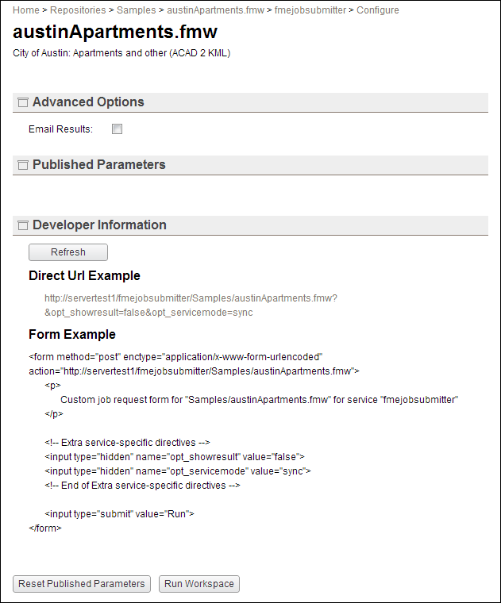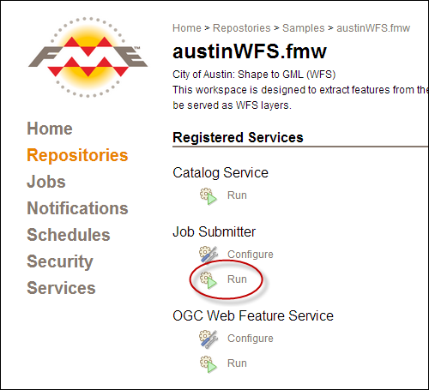
The Job Submitter service lets you run a workspace and provides translation notification.
This service is requested using a URL or a form, for example:
http://Host/fmejobsubmitter/Repository/workspace.fmw?parameters
Or it can be run from the user interface by clicking Run.
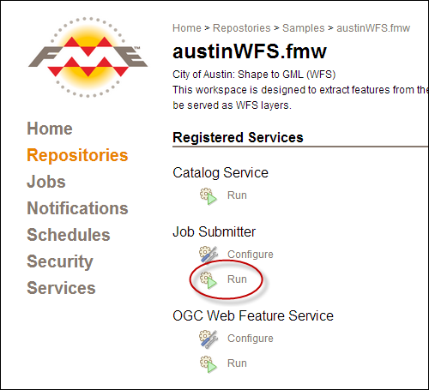
You might see an intermediate page indicating that processing has begun.
In either case, the resulting web page indicates whether the job submission was successful. When the job was submitted successfully, the FME Server transformation result is shown as:
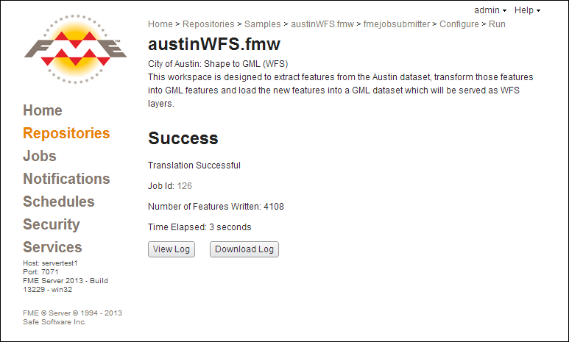
Another option that allows some configuration of the workspace before running is to click Configure, which produces a Configure dialog. The options on this dialog vary depending on the published parameters of the workspace.
If any published parameters represent data files, the Configuration dialog allows the user to upload the files to FME Server, making use of the Data Upload Service behind the scenes. This service works in conjunction with the Data Download, Data Streaming, and Job Submitter services to upload files.
You can submit an FME job request and receive e-mail notification when the translation is complete. To receive the email message check the box next to "Email results" (under Advanced Options) and enter your email address.
When expanded, this section of the Configure page shows the HTTP syntax of the job request. The request is shown in the following formats: