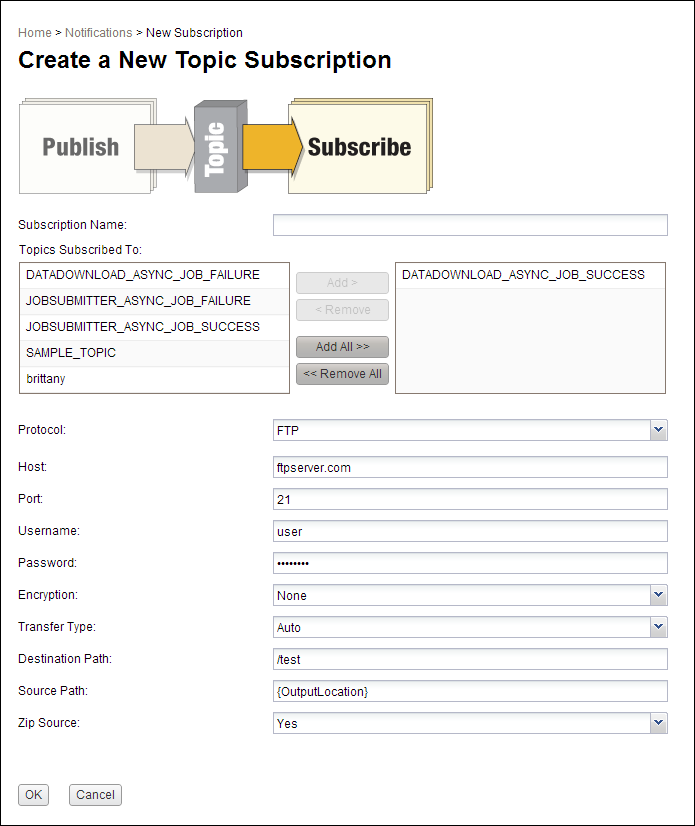
You can use the New Subscription page of the FME Server Web User Interface to create an FTP subscription.
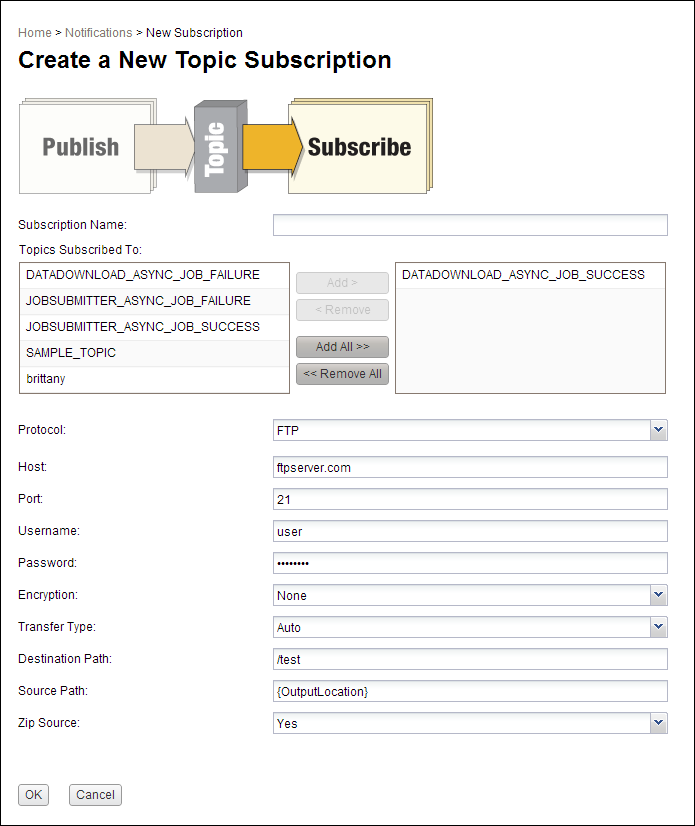
In the example shown above, the source files are all the ones that have been written to {OutputLocation}, as specified in the FILE_DOWNLOAD_SERVICE section of the FME Engine configuration file. FILE_DOWNLOAD_SERVICE is used to configure transformations for the Data Download Service. For more information about the FME Engine configuration file, see Configuration File Layout.
The files are automatically zipped and uploaded to the “test” directory of ftpserver.com.
All FME Engine keywords defined for SUCCESS_RESPONSE and FAILURE_RESPONSE can be used as template macros. For example, the following SUCCESS_RESPONSE configuration in the FME Engine configuration file provides {OutputLocation}, {ResultRootDir}, {NumFeaturesOutput}, and {LogFileName} as available template macros:
SUCCESS_RESPONSE 0:Translation Successful|OutputLocation=!FME_AUTO_DIR_NAME!|ResultRootDir=/fmedatadownload/results|NumFeaturesOutput=!FME_NUM_FEATURES_OUTPUT!|LogFileName=datadownload/!FME_AUTO_FILE_NAME_SIMPLE.log! \