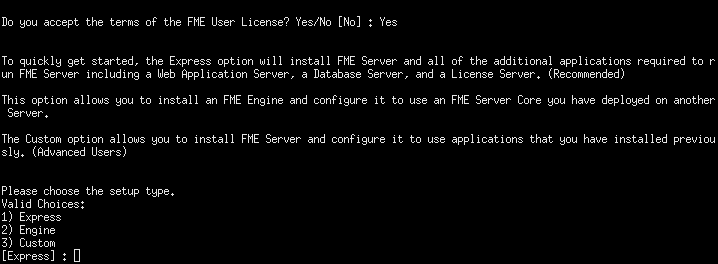
Run the installer logged in as the user who will be running your FME Server Service. This user must have write privileges to the installation directory.
Start the installer, and proceed through to the Choose Setup Type prompt. Select the Express option.
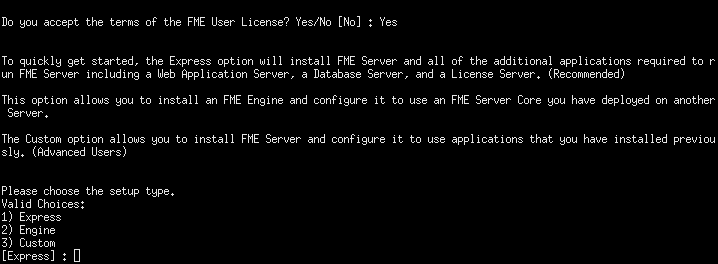
Proceed through all the prompts. We recommend that you use port 80 when prompted.
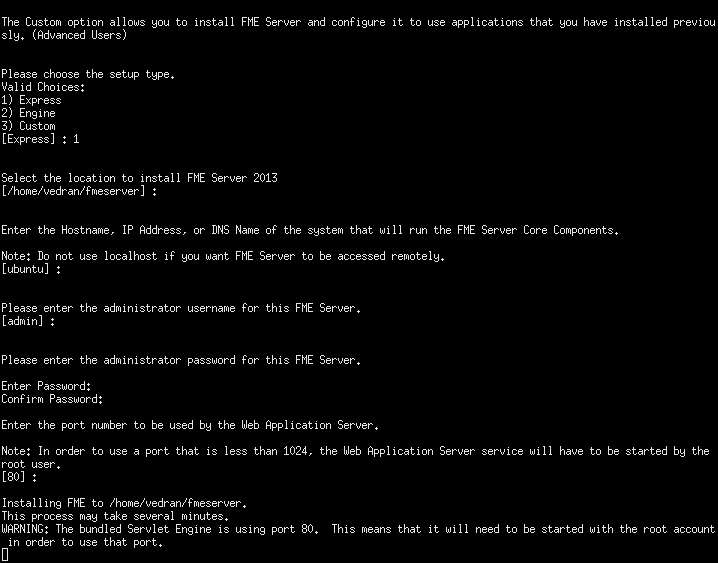
Don’t forget to note the password you enter for the administrator account. For each prompt, the default answer appears in square brackets, such as [default]. If you press Enter without typing an answer, you are accepting the default answer.
Note: If you select port 80 or any port number less than 1024 for the default Web Application Server, start that service as root.
Proceed to Starting and Stopping FME Server.