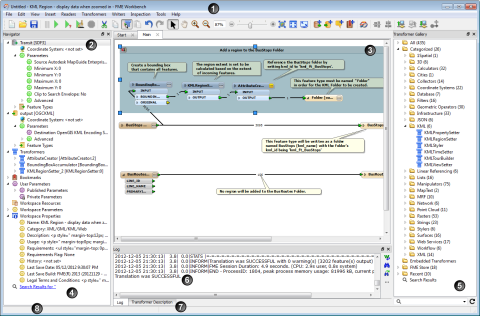
The Workbench user interface consists of different work areas, or windows.
You can choose which areas are shown by selecting them from the View menu. You can also click and drag the title bar of a window to dock it in a different location, or drag it to a separate area of your monitor, and you can distribute the windows across multiple monitors.
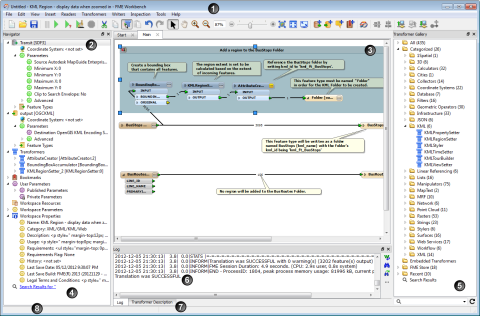
Legend
| 1 Menu bar and toolbar | 5 Transformer Gallery (not default location) |
| 2 Navigator | 6 Log |
| 3 Canvas | 7 Transformer Description tab |
| 4 Navigator | 8 Status bar |